ブロックテーマは、phpではなく、コメントアウトのような形式のタグで様々な情報を呼び出します。
例えば一番基本的なループは以下のような形です。
クラシックエディタ
<?php if ( have_posts() ) : while ( have_posts() ) : the_post(); ?>
〜中身〜
<?php endwhile; endif; ?>ブロックエディタ
<!-- wp:query -->
〜中身〜
<!-- /wp:query -->このタグには、以下のような情報を含めることができます。
<!-- wp:query {"query":{"pages":0,"offset":0,"postType":"post","order":"desc","orderBy":"date","author":"","search":"","exclude":[],"sticky":"","inherit":true,"taxQuery":null,"parents":[]},"displayLayout":{"type":"flex","columns":3},"align":"wide","layout":{"type":"default"}} -->
〜中身〜
<!-- /wp:query -->この部分は、どこで調べればいいのでしょうか。
答えは、新規投稿画面からで、まずはクエリループを選択します。
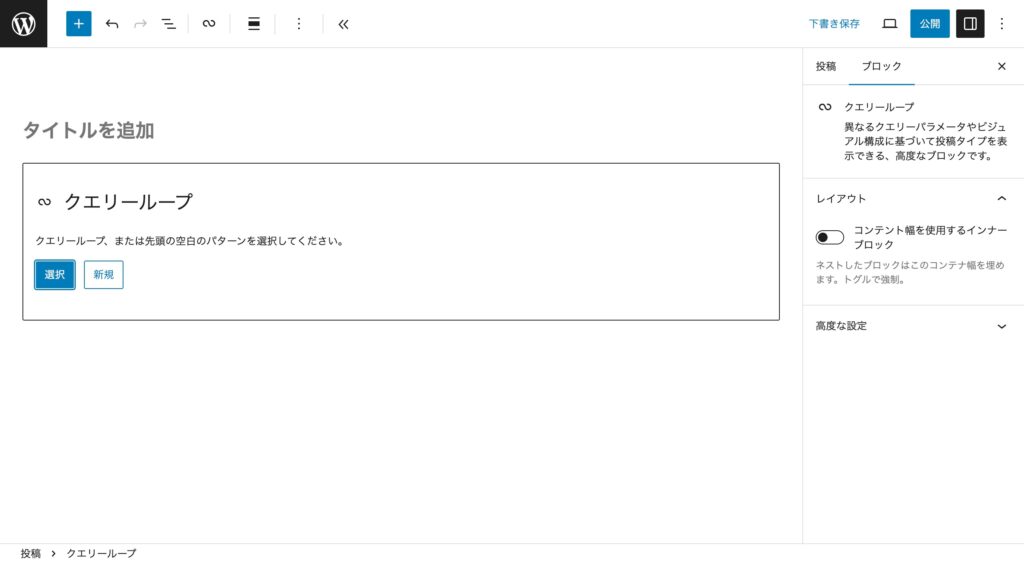
次にコードエディタを選択します。
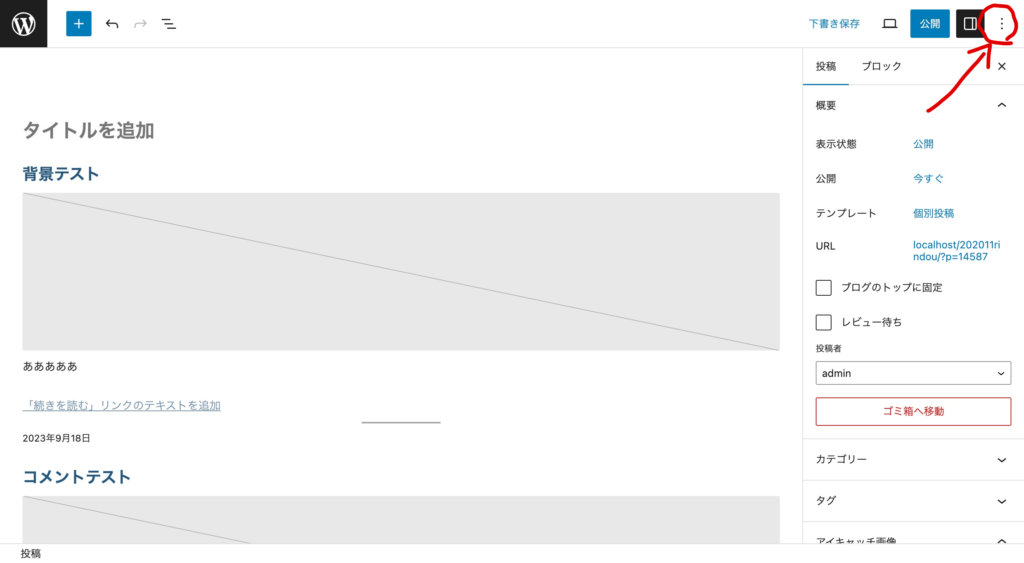
コードの必要な部分をコピーし、index.html等に貼り付けます。
